

7 Easy Steps to Activate SupportCandy Add-Ons Without Issues
Providing outstanding customer support is crucial for any business, and SupportCandy is one of the best WordPress help desk plugins to achieve that. While the free version of SupportCandy offers essential ticketing features, its premium add-ons unlock advanced capabilities to streamline your workflow and enhance customer satisfaction.
This blog will guide you through the steps to activate SupportCandy add-ons, their benefits, and how OmTech Systems can assist in setting up the perfect support system for your business.
Get 20% off on all the SupportCandy Premium Plans - Use discount code MIKE20
Why Activate SupportCandy Add-Ons?
Step-by-Step Guide to Activating SupportCandy Add-Ons
Step 1: Log in to Your SupportCandy Account
Visit SupportCandy.net and go to the My Account section.
Log in with your registered email.
Navigate to the Downloads section to find your purchased add-ons.
Step 2: Install the SupportCandy Add-Ons
Log in to your WordPress dashboard.
Go to Plugins > Add New.
Click Upload Plugin, select the add-on file, and click Install Now.
Once installed, click Activate Plugin.
Step 3: Activate the License for Premium Add-Ons
In your WordPress dashboard, navigate to Support > Licenses.
Copy your license key from the SupportCandy account page.
Paste it into the license activation box.
Click Activate and then Sync to ensure all add-ons are functioning properly.
Note: The license key is required only for premium SupportCandy add-ons. The core plugin does not need activation.
Top SupportCandy Add-Ons You Should Activate
1. Email Piping – Respond to Tickets via Email
With the Email Piping add-on, customers can create and reply to tickets directly from their email. This eliminates the need to log in to the support portal, making interactions more convenient.
2. WooCommerce Integration – Manage Orders and Support Together
For eCommerce businesses, the WooCommerce add-on links customer orders with support tickets. This allows agents to access order details directly from the ticket system.
3. Canned Replies – Save Time with Pre-Written Responses
The Canned Replies add-on lets you create pre-set responses for common customer queries, reducing response time significantly.
4. Customer Satisfaction Surveys – Gather Valuable Feedback
This add-on allows you to send surveys after ticket resolutions to measure customer satisfaction and improve service quality.
5. SLA Management – Track Response and Resolution Times
Set Service Level Agreements (SLAs) to define response times and track how efficiently your team resolves customer inquiries.


6. Private Notes – Improve Internal Communication
Agents can use private notes within tickets to collaborate without exposing sensitive information to customers.
7. Reports & Analytics – Gain Insights into Support Performance
Track support trends, monitor ticket resolution times, and identify areas for improvement with detailed reports.
8. Assign Agents Automatically – Smart Ticket Distribution
Automatically assign tickets to agents based on predefined rules, ensuring quick handling of customer issues.
9. Ticket Tags & Categories – Organize Tickets Effectively
Use tags and categories to streamline ticket management and prioritize support requests efficiently.
10. Auto-Close Inactive Tickets – Keep Your Help Desk Clean
This add-on automatically closes inactive tickets, preventing ticket backlog and improving efficiency.
How OmTech Systems Can Help You Set Up SupportCandy Add-Ons
Activating SupportCandy add-ons is simple, but configuring them for optimal performance requires expertise. OmTech Systems (OTS) provides professional plugin setup, integration, and customization services to help you maximize your SupportCandy experience.
Why Choose OTS?
✔ Expert Plugin Setup: We handle the entire installation and activation process. ✔ Custom Development: Need additional functionalities? We can modify SupportCandy to fit your business needs. ✔ Seamless Integrations: We integrate SupportCandy with WooCommerce, CRMs, and third-party tools. ✔ Ongoing Support & Training: Our team ensures you and your agents get the most out of SupportCandy.
Need help? Contact us at milind@omtechsystems.com or call +91 9518776728 for expert assistance.
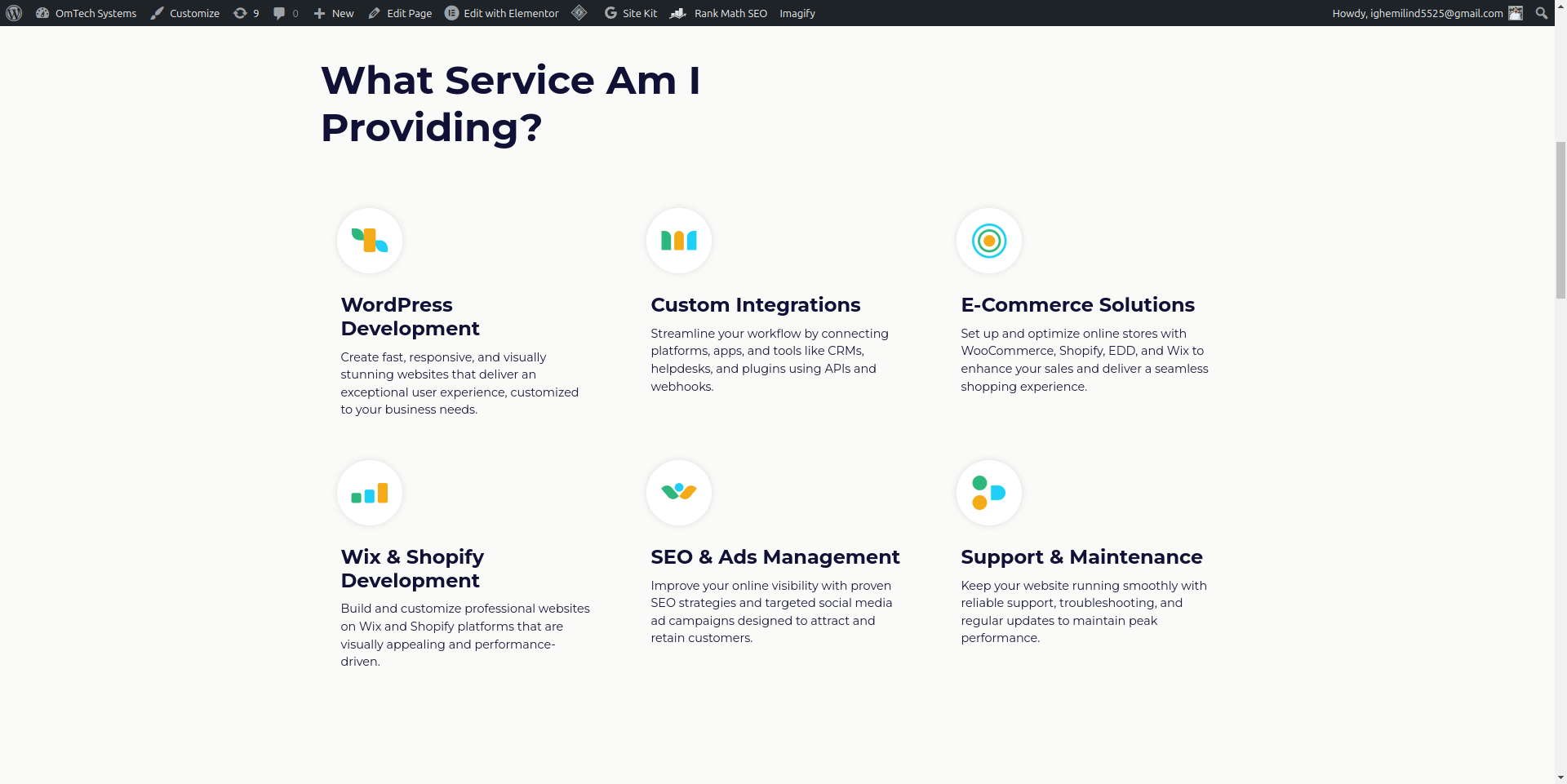
Final Thoughts
Activating SupportCandy add-ons unlocks powerful features that improve your help desk efficiency and customer support experience. Whether you need email piping, SLA tracking, or WooCommerce integration, these add-ons help you manage tickets effortlessly.
Don’t miss out on our 20% discount on all SupportCandy plans and add-ons. Use code MIKE20 at checkout to save now!
Ready to enhance your help desk? Download and activate SupportCandy add-ons today!






